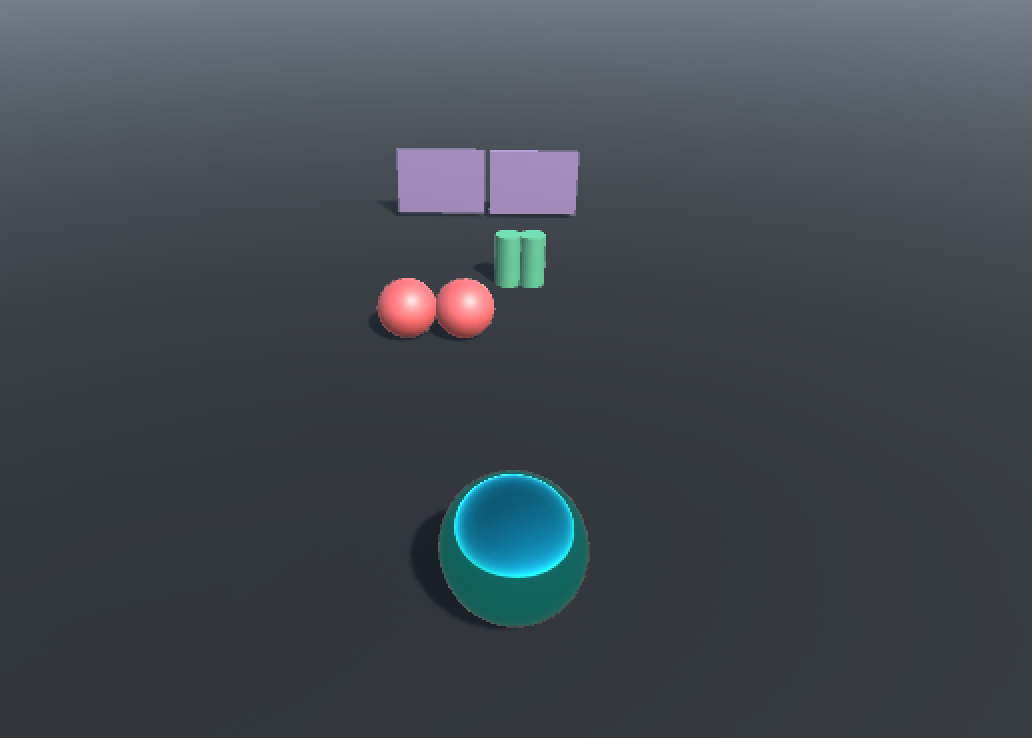Animation in Unity
Controllable Character
Goal: Leverage the "Animator Controller" and "Animator Component" in Unity to create a character with a set of animations that have smooth transitions between them. The player can move around the scene, transition from walking to running, and jump by pressing the space bar.
- Click image to play demo-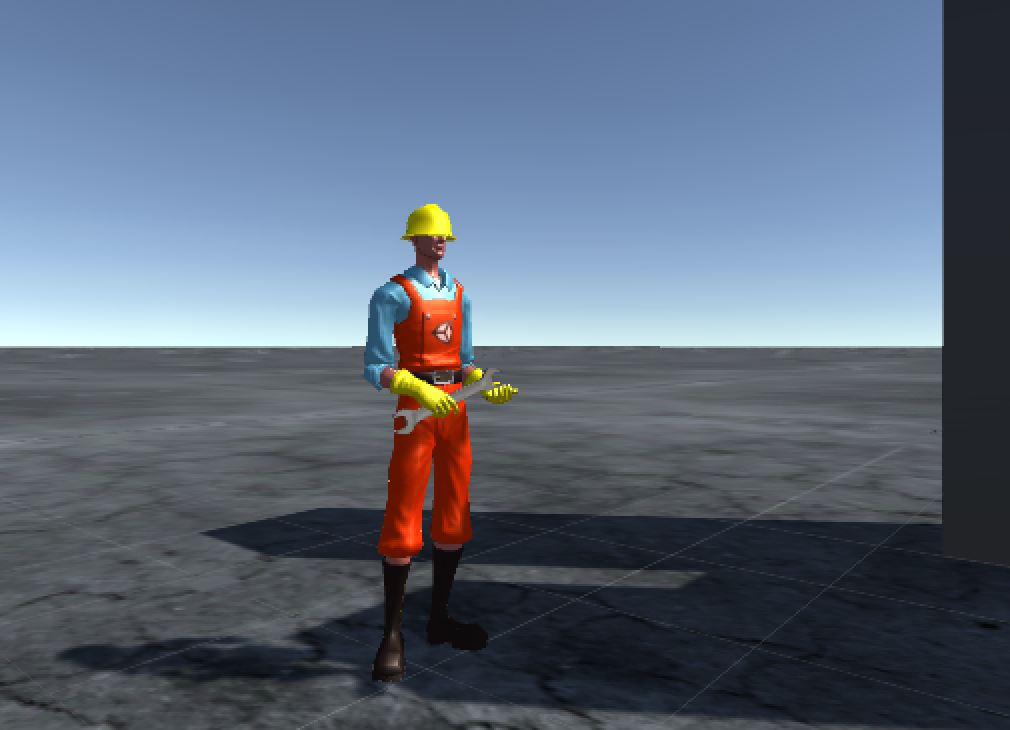
Animation in Unity
Blender Models
Goal: Become familiar with the methods of creating animations in a unity game. These animations include transitioning between multiple scenes, switching perspective projection, and importing animation loops from Blender.
- Click image to play demo-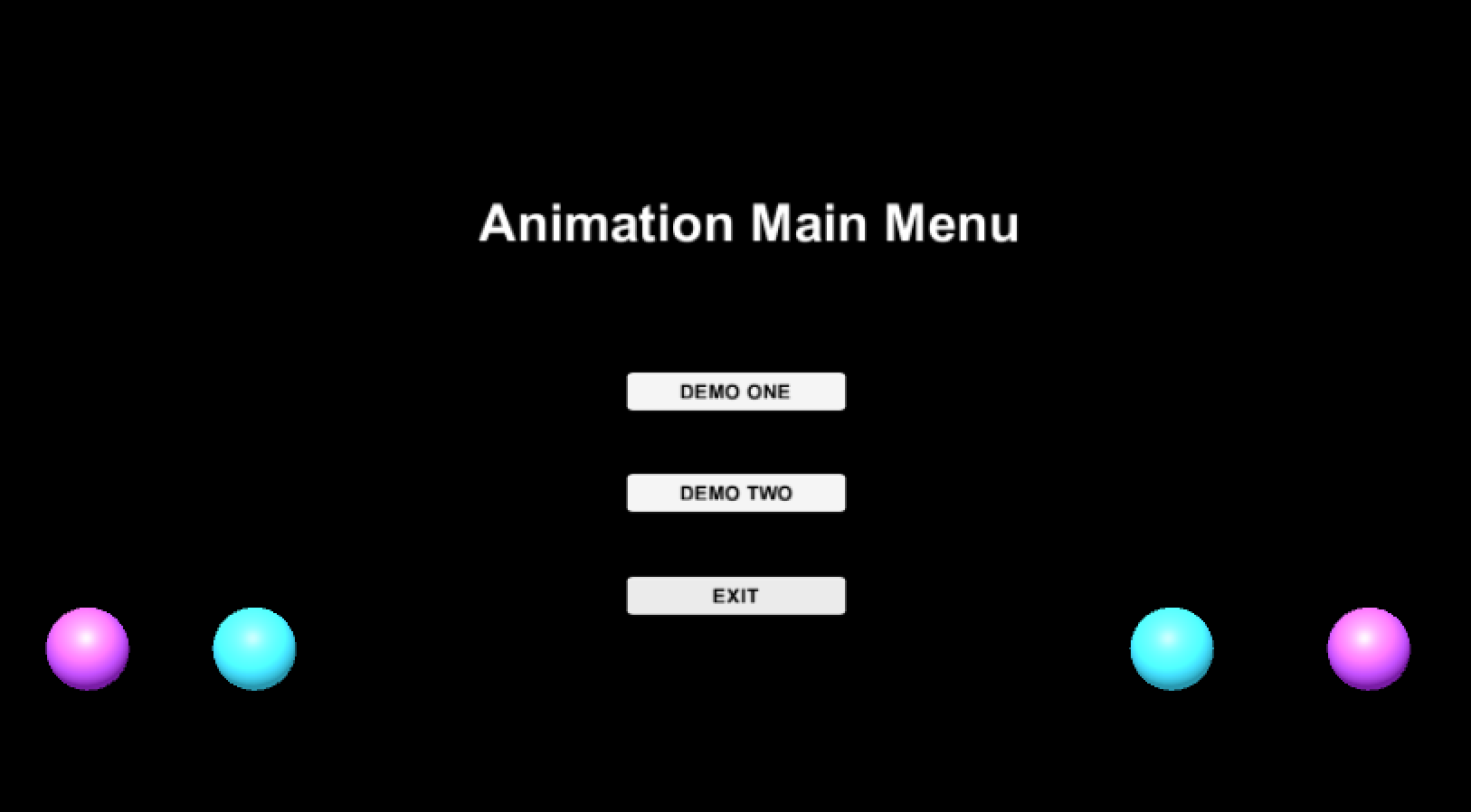
Animation in Unity
Joint Controller
Goal: Create a scene in Unity with one or more articulated rigid bodies that leverages the three types of joints available in Unity's physics engine (spring joint, hinge joint, fixed joint). Implement a way for the user to exert forces on these objects to demonstrate the behavior of the joints. The user can click the space bar to throw the ball at the objects and see the joints in action.
- Click image to play demo-